The global office application market has seen a continuous rise in demand for PDF to Word conversion tools. According to 2025 Statista data, the enterprise document conversion software market has reached $4.7 billion, with format compatibility and conversion accuracy emerging as key pain points for users.
Professional tools not only preserve original layouts (including tables, columns, and complex formatting) but also leverage OCR technology to extract text from scanned documents, achieving 60%+ higher accuracy compared to free alternatives.
2025 Top 3 PDF to Word Tools: A Comparative Review
1.Adobe Acrobat Pro
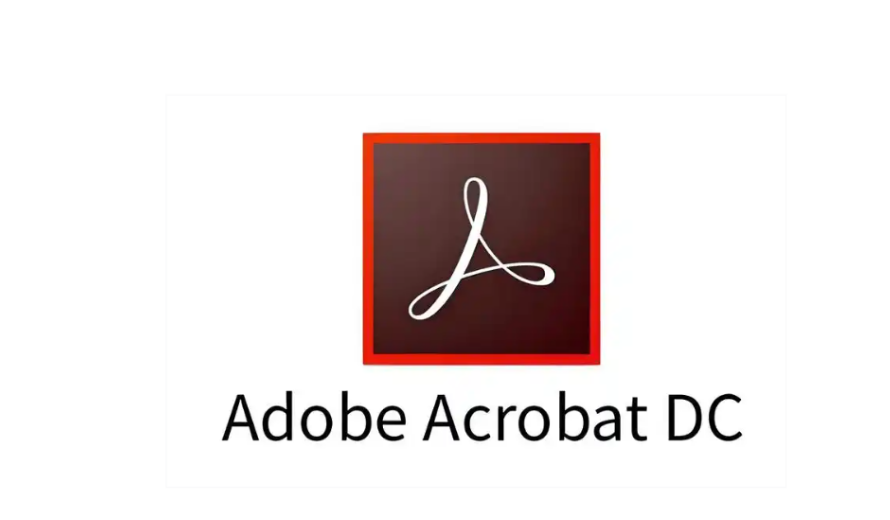
Key Features: High-speed conversion with format retention, batch processing, and multilingual support.
Ease of Use: Drag-and-drop interface, one-click conversion, and preview before exporting.
Best For: Professionals needing accurate layout preservation in legal or technical documents.
Cost: Adobe conversion is not free; it only offers a 7-day free trial.
2.iLovePDF
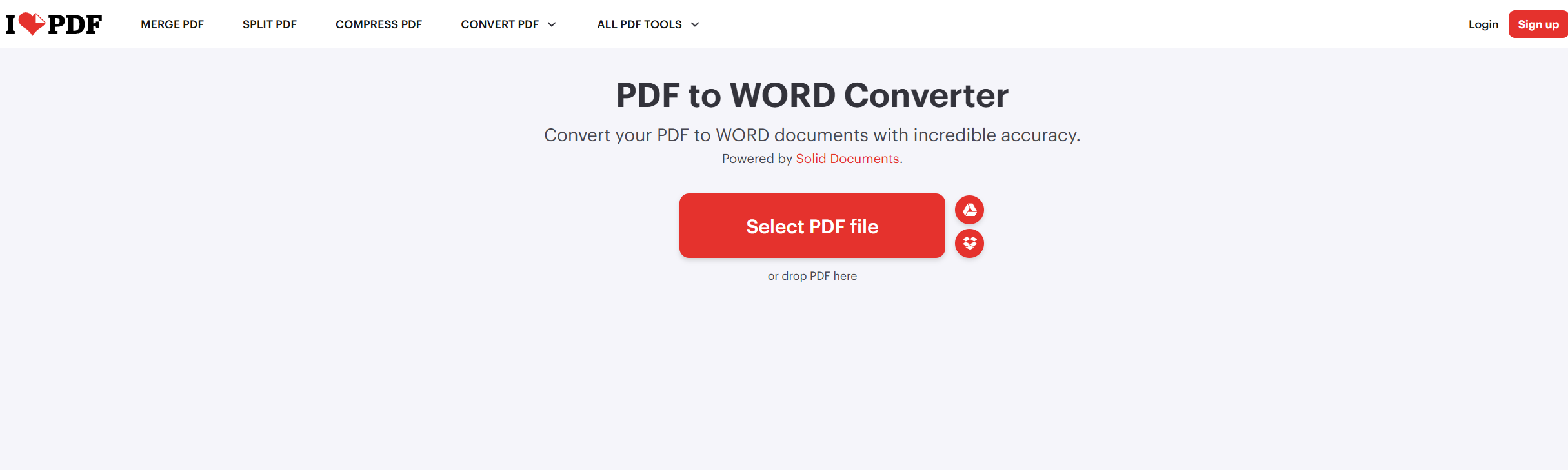
User-friendly interface: No technical background required to operate.
Network: It is a comprehensive online PDF converter tool.
Paid: Files larger than 15MB require payment.
Target audience: Students
3.LeoPDFree
Compared to the previous two products, LeoPDFree has two very important features: first, it is completely free, and second, it can securely convert files without an internet connection. Below, the editor will introduce the PDF-to-Word conversion feature of LeoPDFree.
Step 1. Open LeoPDFree. Click “PDF To Word Batch” on the main menu. This tool can convert PDF to Word.
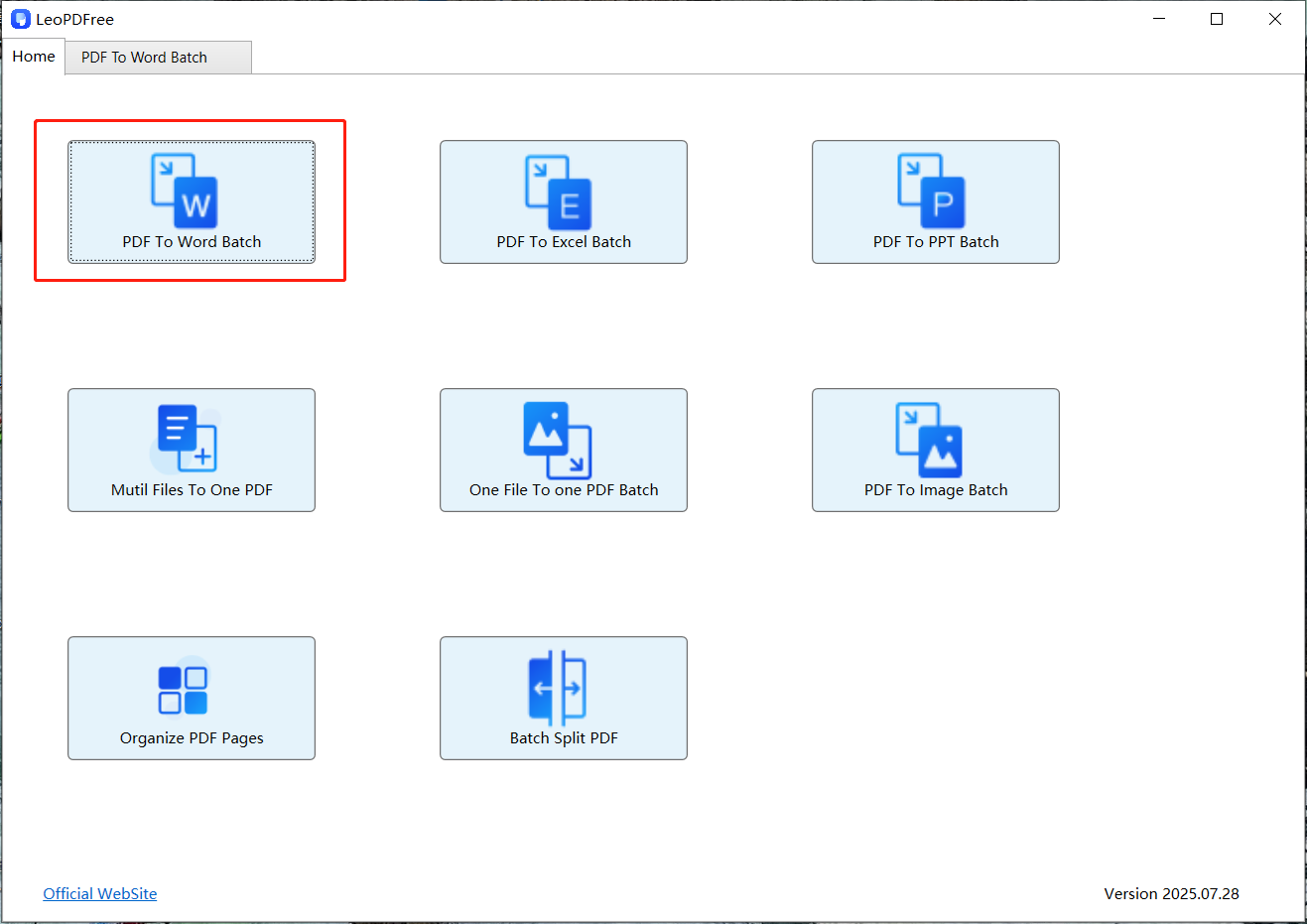
Step 2. In the second step of PDF conversion, there are two options available:
Click the ”Add Files” button to select the PDF files you want to convert.
Click ”Add Folder” to add all PDF files in the directory for conversion.
As shown in the figure below:
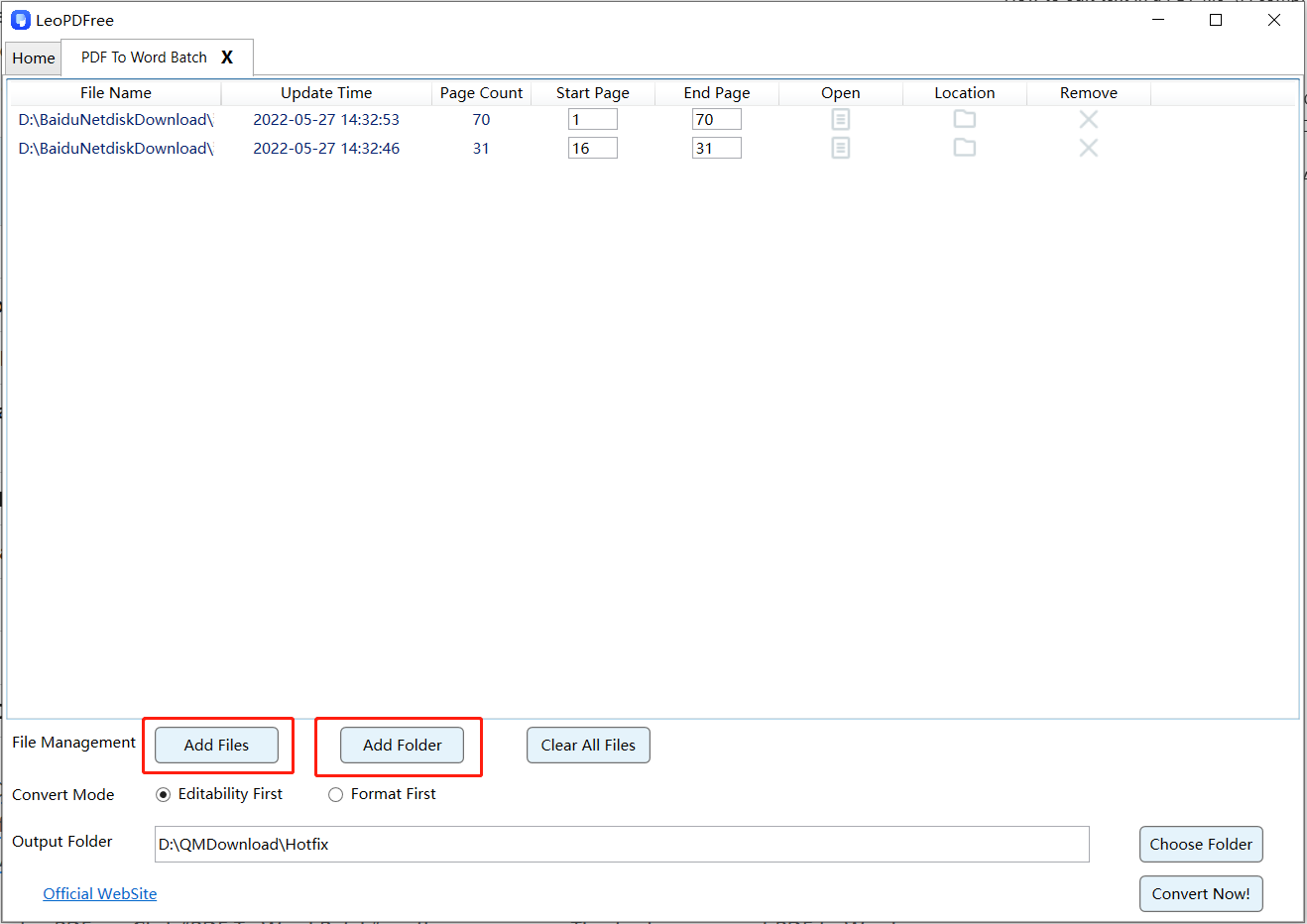
Step 3. Click the ”Choose Folder” button on the interface to select the destination path for the converted files, as shown in the figure below:
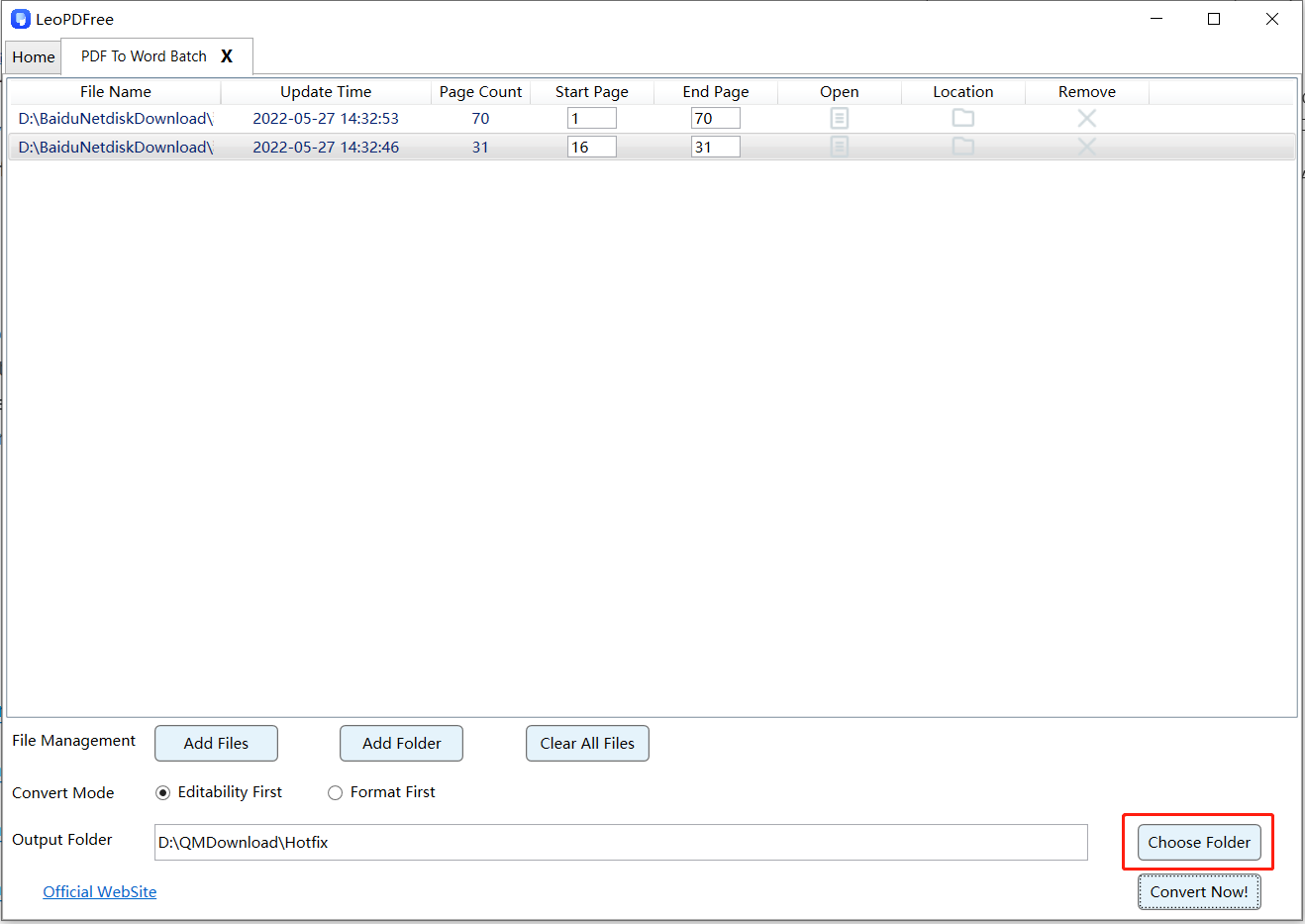
Step 4.Once all the files to be converted have been added, click the ”Convert Now!” button on the interface, and the files will be processed quickly. As shown in the figure below:
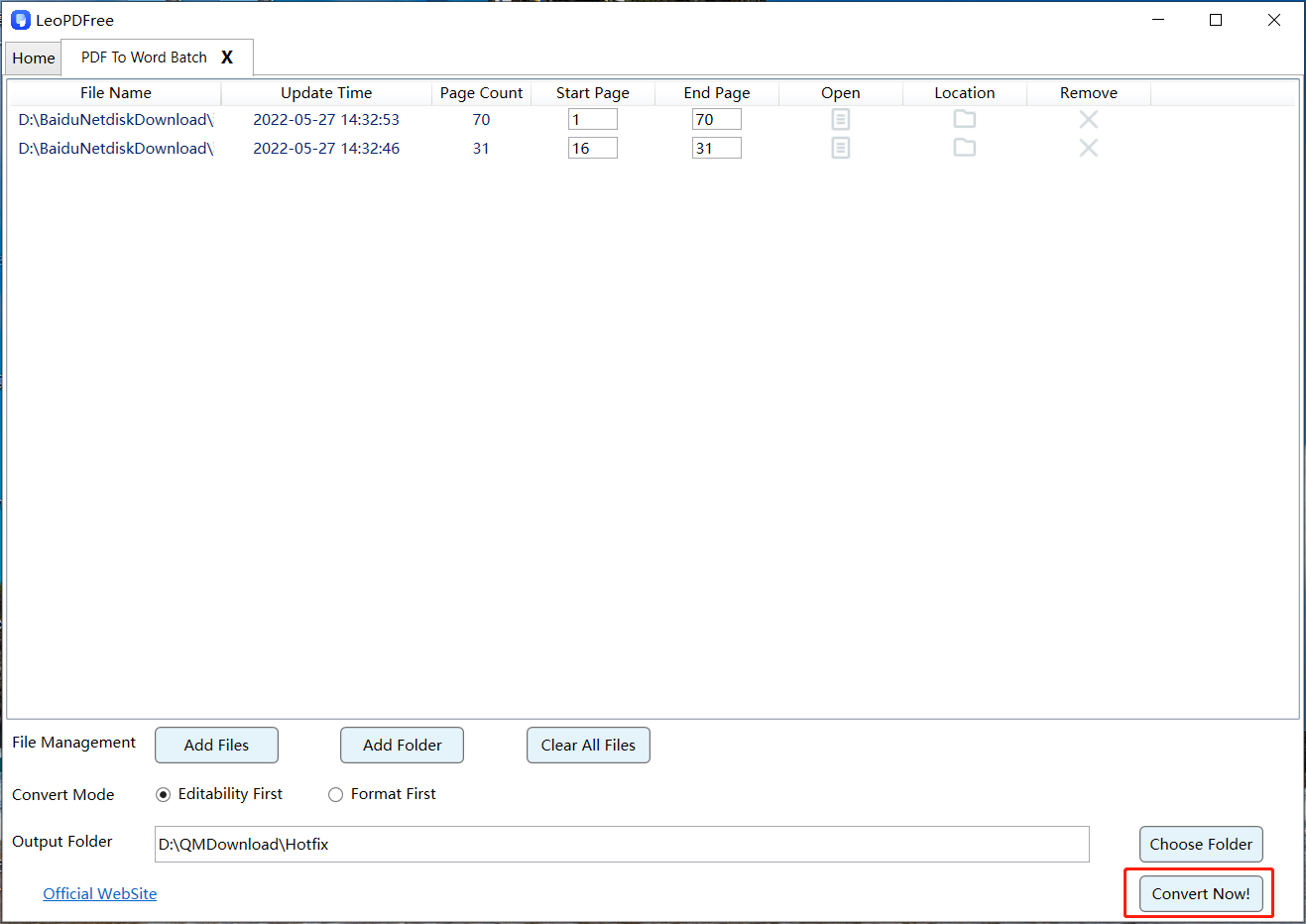
Step 5
The software will quickly complete the conversion based on the file size. A ”Convert Success!” prompt will appear, and you can click the ”Check Now” button on the interface to view the converted files.
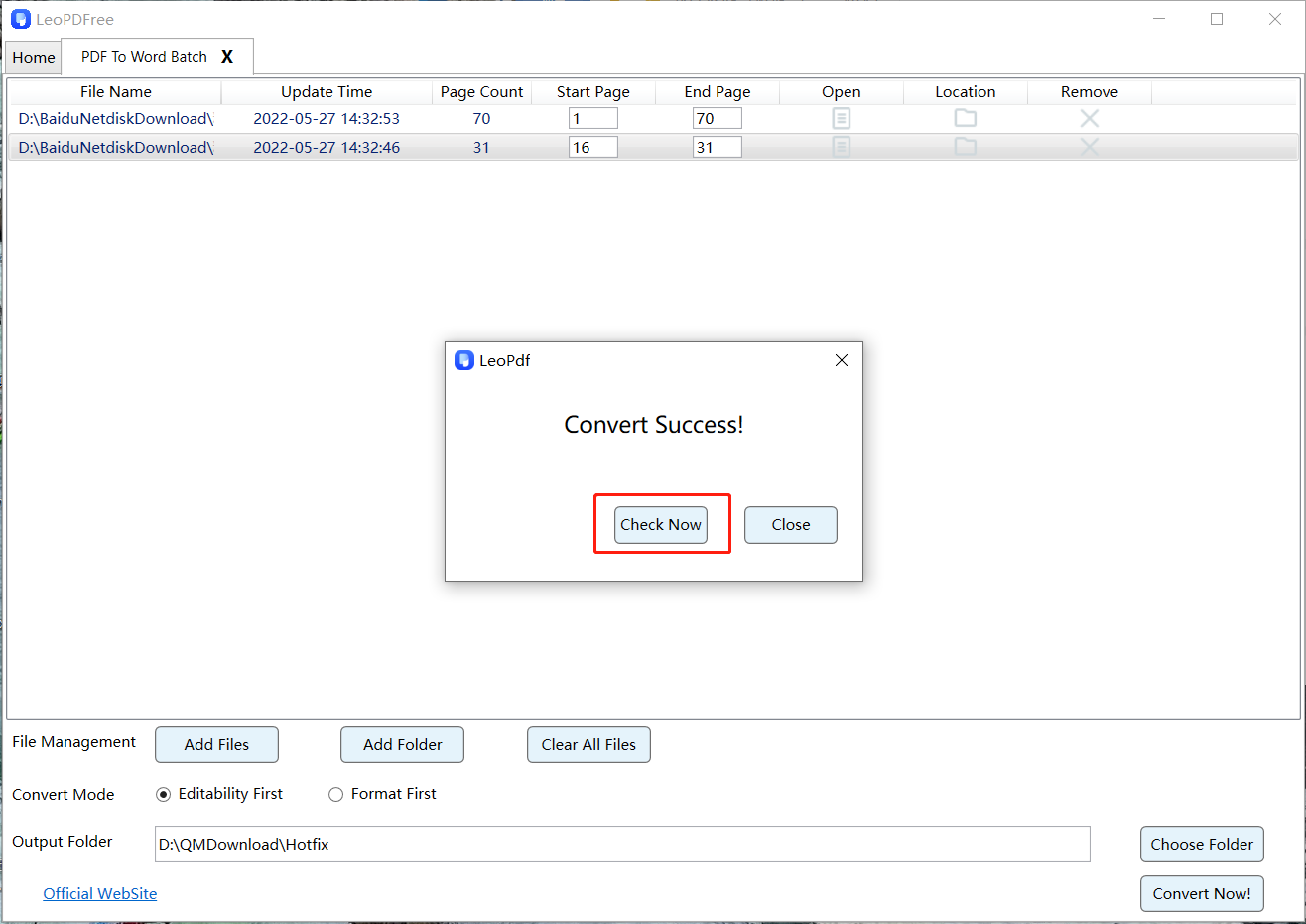
In summary, LeoPDFree is not only simple and free to use, but it also has no file size restrictions and can be used indefinitely. It’s both cost-effective and budget-friendly, making it an ideal choice for students.
Conclusion
Advantages of Adobe Acrobat and iLovePDF
Both tools offer user-friendly services, allowing users to easily convert PDF files to Word documents.
Disadvantages
1.Adobe Acrobat
Platform Limitation: Only supports Windows systems.
Free Version Restrictions: Converts a limited number of PDF pages; advanced features like merging and splitting PDFs require a paid subscription.
2.iLovePDF
Online Dependency: Requires an internet connection to function.
File Size Limit: Charges fees for files exceeding 15MB.
These two factors are enough to persuade us that LeoPDFree PDF to Word Converter is significantly better and ideal for lots of different PDF jobs. We recommend you download it for free and see for yourself!
Free DownloadSecure Download
