Have you ever encountered the need to delete unwanted pages from a PDF while writing an article, paper, or other document? Especially when dealing with blank pages or redundant pages in the PDF—it can be incredibly frustrating and disheartening when you strive to complete your work but find yourself unsure how to resolve this issue.
To solve this problem for you, we’ve put together a method to remove unwanted pages from your PDF. This approach is incredibly simple—just follow our steps, and you’ll never worry about deleting extra pages again. Give our method a try now!
There are multiple ways to delete unwanted pages from PDFs. Today, we’re introducing the most efficient and completely free method—here’s how:
Remove PDF Pages on LEOPDF
LEOPDF is a completely free, offline toolkit primarily designed to: Convert multiple files into a single PDF、Transform images to/from PDF format、Extract specific PDF pages、Split and merge PDF files. Here are the detailed steps:
Steps for LEOPDF:
1. First, visit the LEOPDF official website to download the software. Then install and launch the LEOPDF application, as shown below:
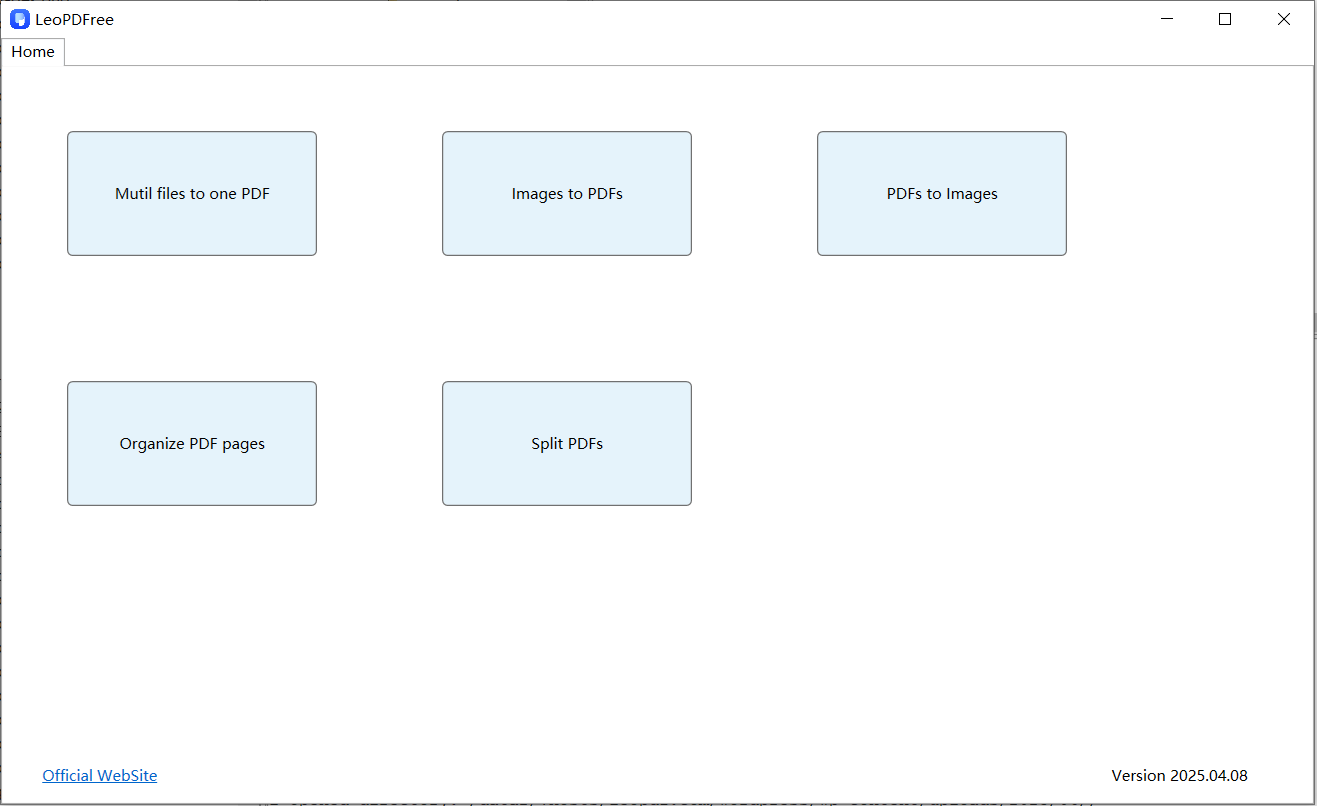
2. On the opened LEOPDF interface, click the ”Organize PDF pages” button on the main menu. Then import the PDF file requiring page deletion into the software, as demonstrated below:
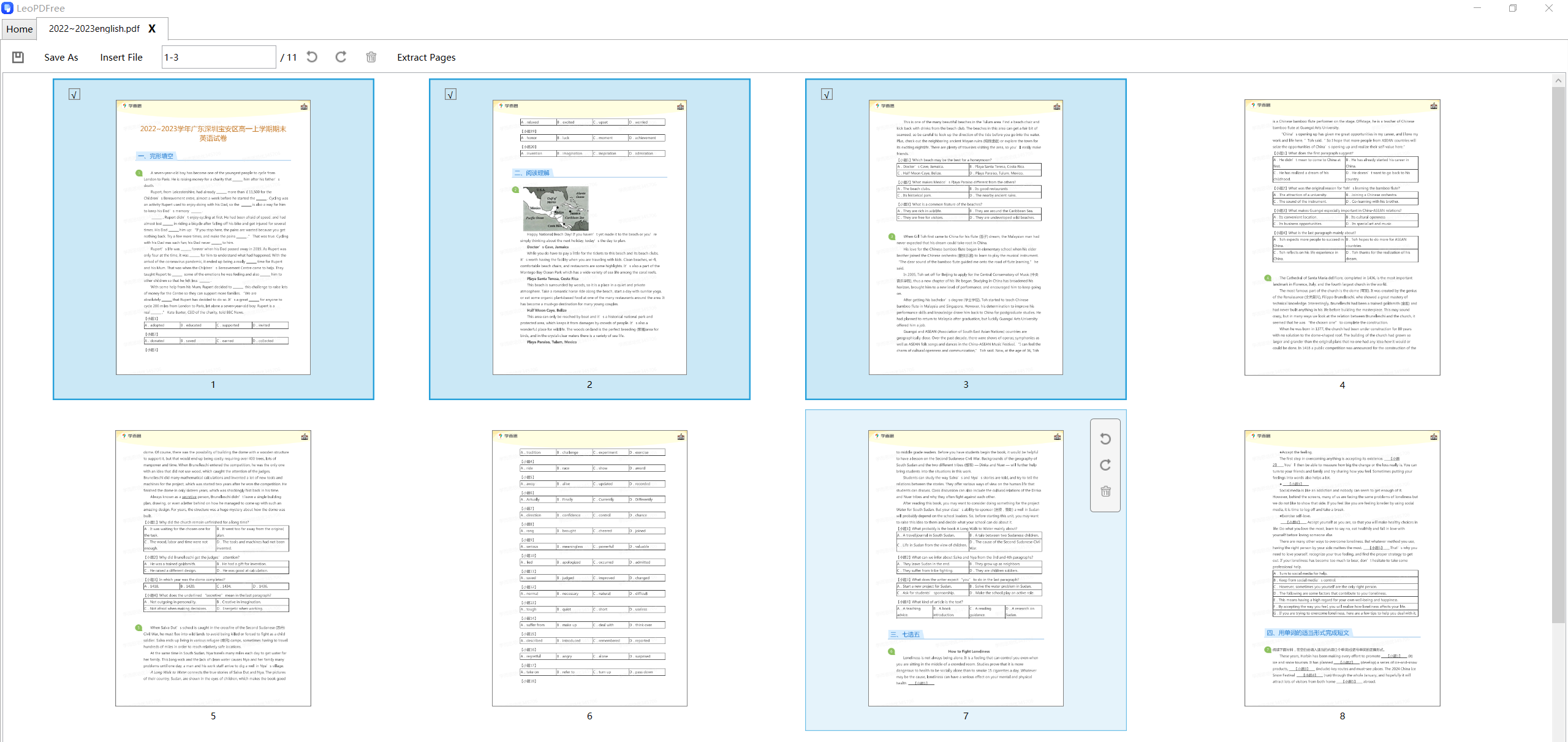
3.Click to manually select pages you wish to delete, or hold Ctrl + left-click to select multiple pages at once. You can also enter specific page numbers in the text box on the interface. You can also drag the mouse to select multiple pages.Once selected, click the ”Delete” button to complete the process. Simple, intuitive, and efficient—why not try it yourself? Follow the steps as shown below:
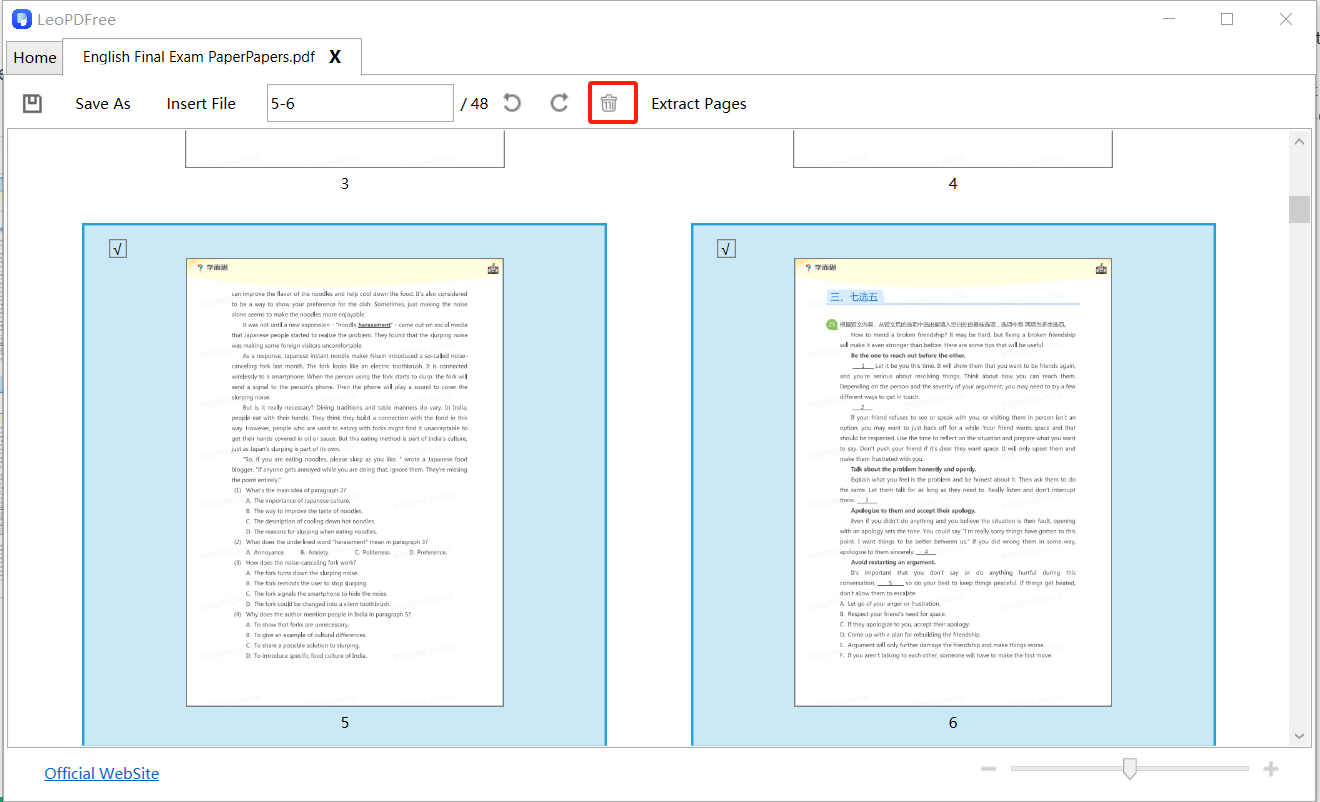
4.After deleting PDF pages, always click the “Save As” button to save the newly generated file to your desired directory. At this point, the entire page deletion process is complete. You may now navigate to the saved location to review the modified file. This streamlined procedure delivers exceptional efficiency.
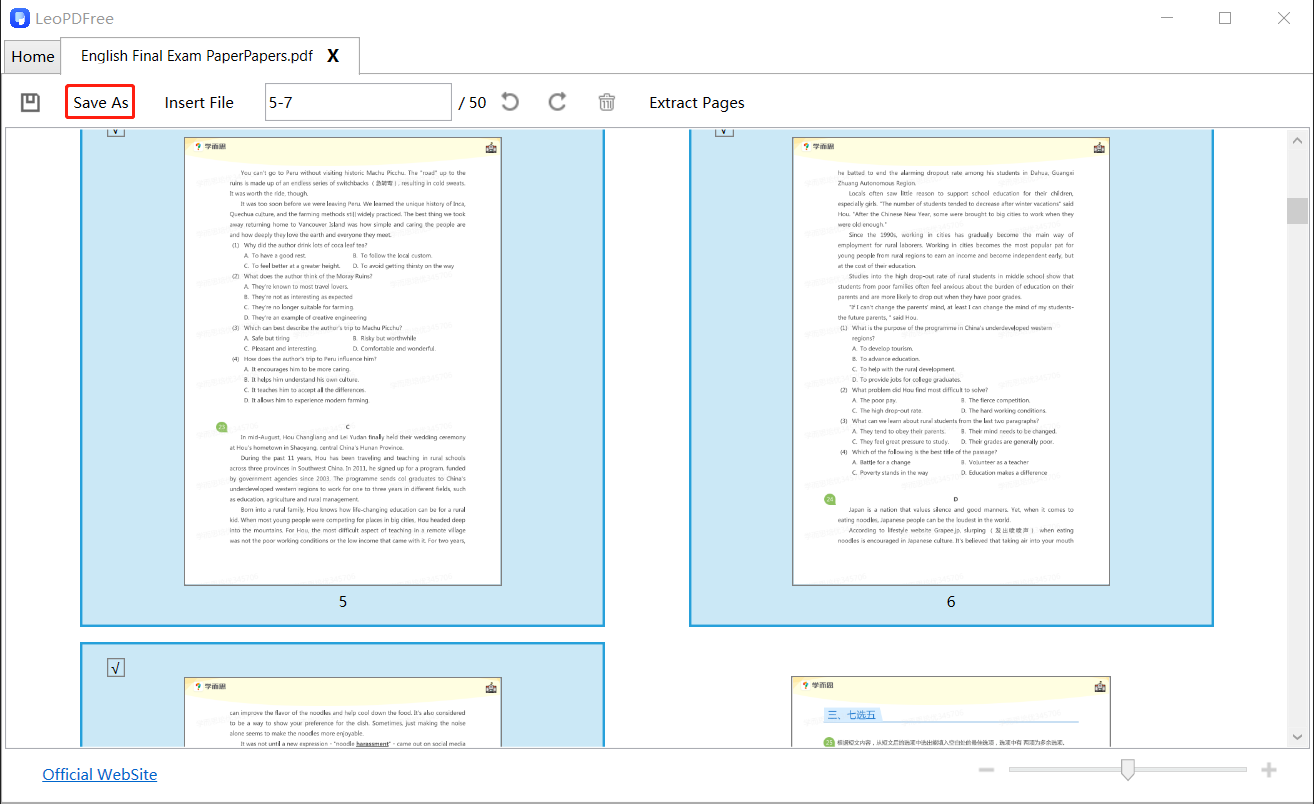
This highlights the key advantages of choosing LEOPDF. Beyond being user-friendly and free, it delivers secure, reliable performance while offering extensive additional features. Download now to experience its full capabilities.
Free DownloadSecure Download
